DeskPack 20 allows you to preflight quality issues and safely edit only the parts of the job that need your attention.

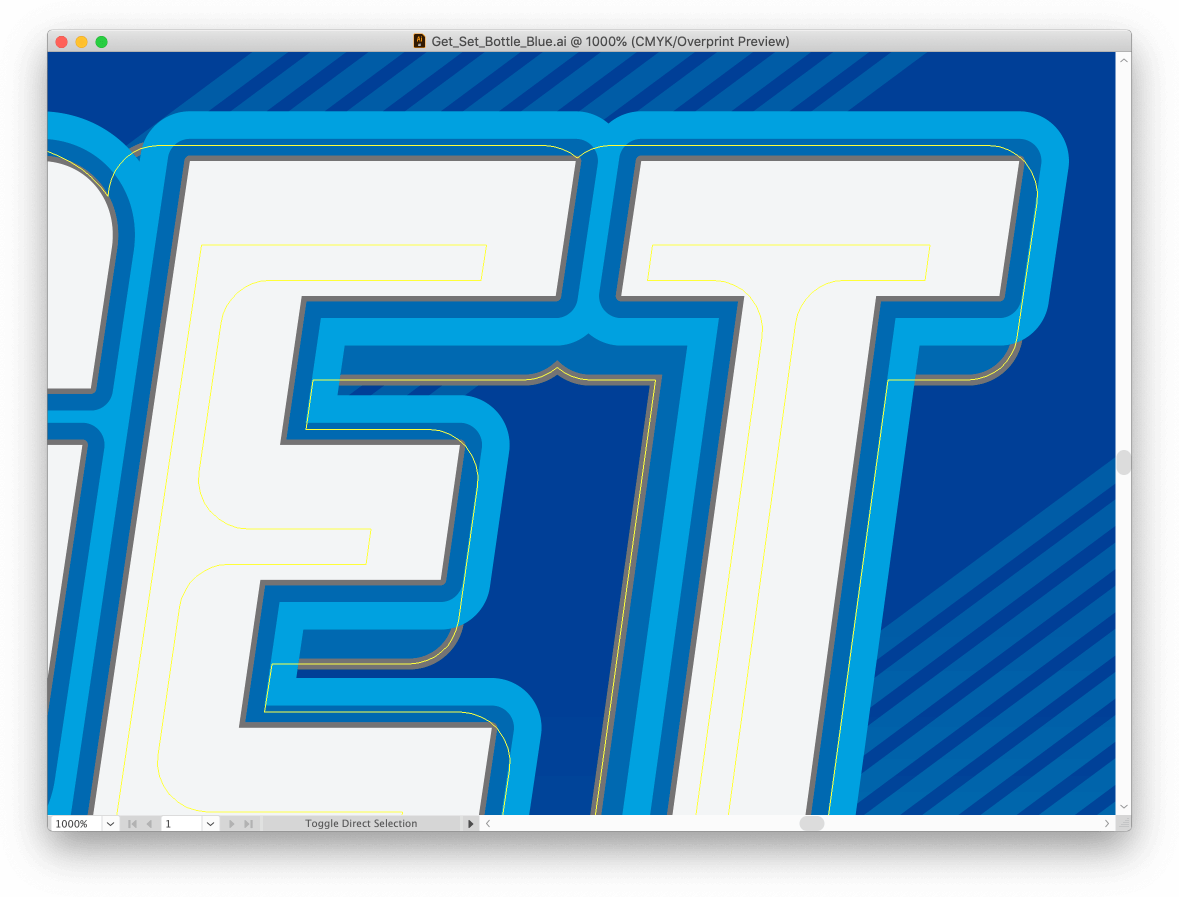
Manually trapping packaging artwork can take hours and requires highly skilled professionals.
The new trapper in DeskPack 20 handles highly complex packaging designs. DeskPack can trap files fully automatically. Exceptions can be saved and will be used after a change is made to the file, so there’s no need to retrap the whole file.
DeskPack 20 allows users to export PDF+ files to native PDF workflows on the Automation Engine. Native PDF is the standard for most print files in packaging.
A key feature of this is the support for ‘Processing Steps’. Processing Steps is an ISO standard that ensures that assets are delivered in a standardized, structured way.

Looking for more information? We are more than happy to help you.