Perfect shrink sleeve design with Studio Toolkit for Shrink Sleeves
Download your free guide to perfect shrink sleeves, and learn how to
- Calculate shrink distortion automatically
- Spot design errors early
- Work in 3D

Download your free guide to perfect shrink sleeves, and learn how to

The global $3 billion shrink sleeve market is growing at about 7% a year, yet shrink sleeve production remains one of the biggest challenges in packaging for both designers and converters. Esko’s Toolkit for Shrink Sleeves software simulates and visualizes a correct heat shrink sleeve around one or multiple objects, in just minutes.
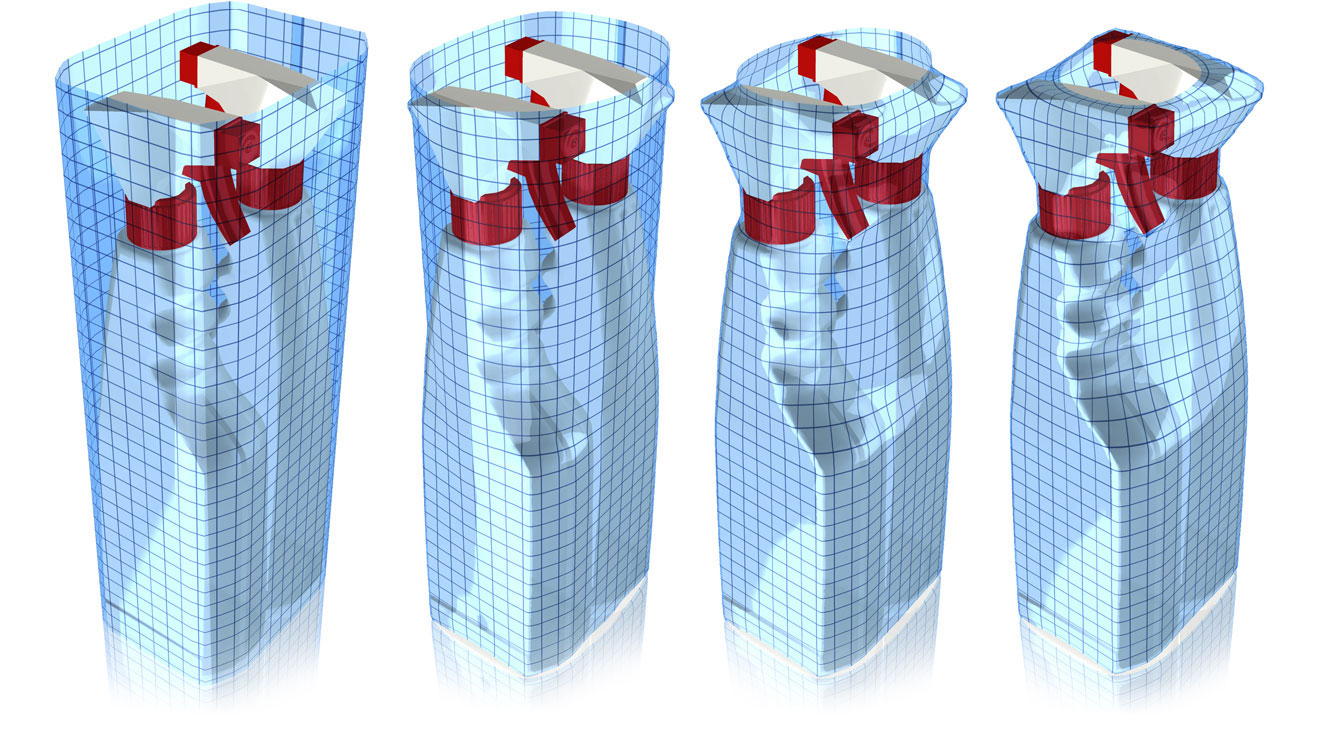
How to design shrink sleeves: quick overview
Toolkit for Shrink Sleeves is a unique application to simulate a heat shrink sleeve around one or more objects.
See in Adobe® Illustrator® how your artwork will distort and automatically apply a counter distortion, based on substrate specifications. Produce great looking 3D PDF files and avoid trial-and-error. Print your shrink sleeve artwork the first time right, every time.
Testimonial
Shrink sleeve jobs now take us two to three hours, instead of 20-24 hours
Greg Swindle, Production Manager, Total Quality Labels

Getting artwork for heat shrink packaging and labels right, is a tough job. As the film shrinks, the branding and the design can be seriously compromised, rendering the packaging or labels useless.
Artwork for shrink sleeve packaging needs to be repositioned and compensated for the shrink factor of the substrate. Without Esko’s Studio 3D view, you are working blind.
Esko’s shrink sleeve solution comes with dedicated functionality:
The Toolkit for Shrink Sleeves is part of Studio Advanced, and is available as a subscription!
How to design shrink sleeves: step by step guide