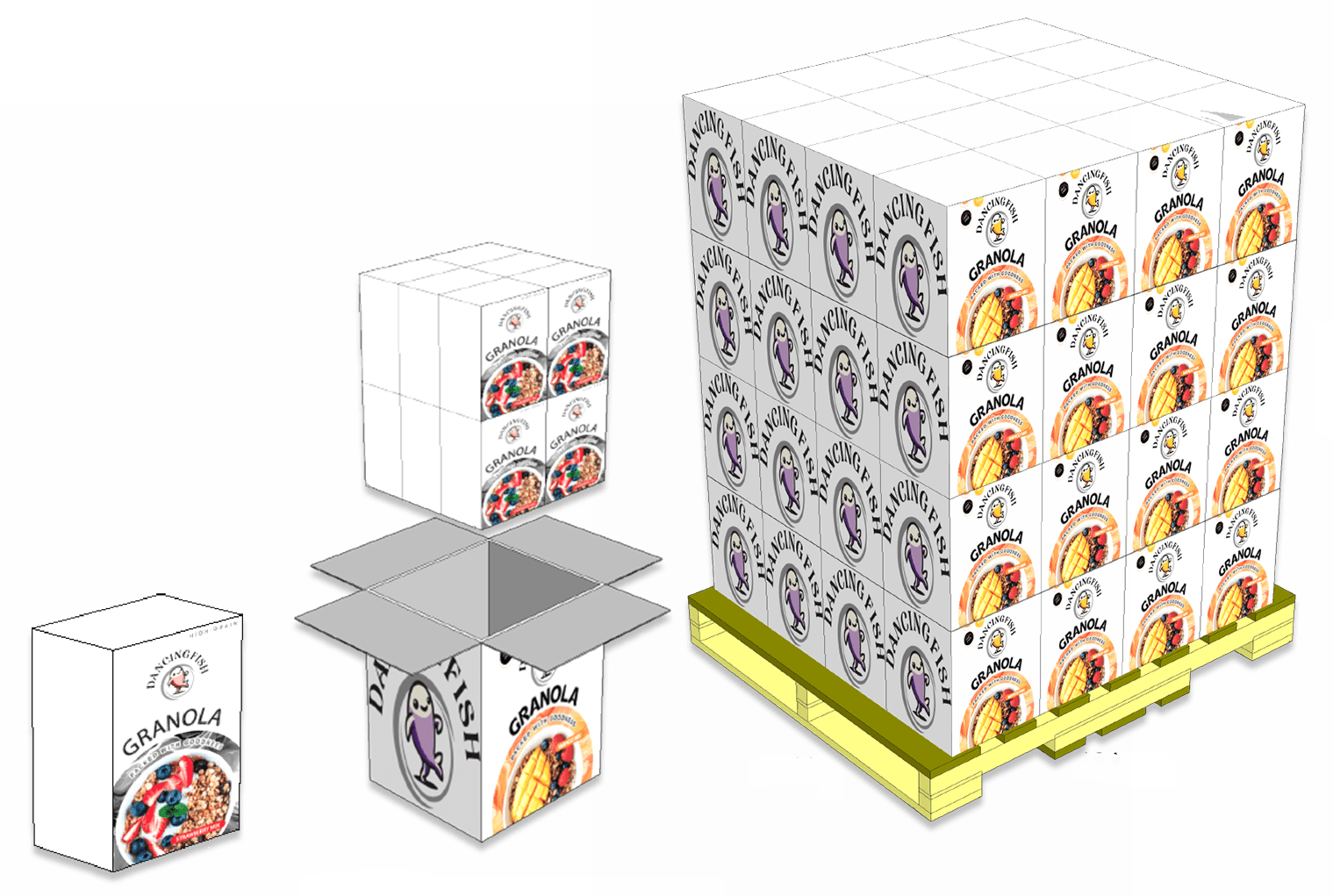Cape Pack helps Consumer Goods Companies:
• Redesign the product, maintaining the finish size, diameter, filling requirements, and more.
• Optimize the selling unit cube utilization.
• Optimize the transport cube utilization.
Cape Pack Helps Packaging Suppliers:
• Design the optimum product.
• Increase the number of boxes on pallets.
• Increase the number of pallets in trucks.