Color accuracy and consistency is a key concern for brands, print buyers & converters – so it’s vital that you can deliver this, regardless of run length or substrate. With next generation Color Preflight, you can.
Editing is dangerous. It is easy to miss issues and introduce errors unintentionally.
ArtPro+ helps you to automatically identify print quality issues, then safely and precisely edit only the items that need your attention without taking the PDF apart.

ArtPro+ opens any classic ArtPro file or normalized PDF file
and turns it into native PDF.
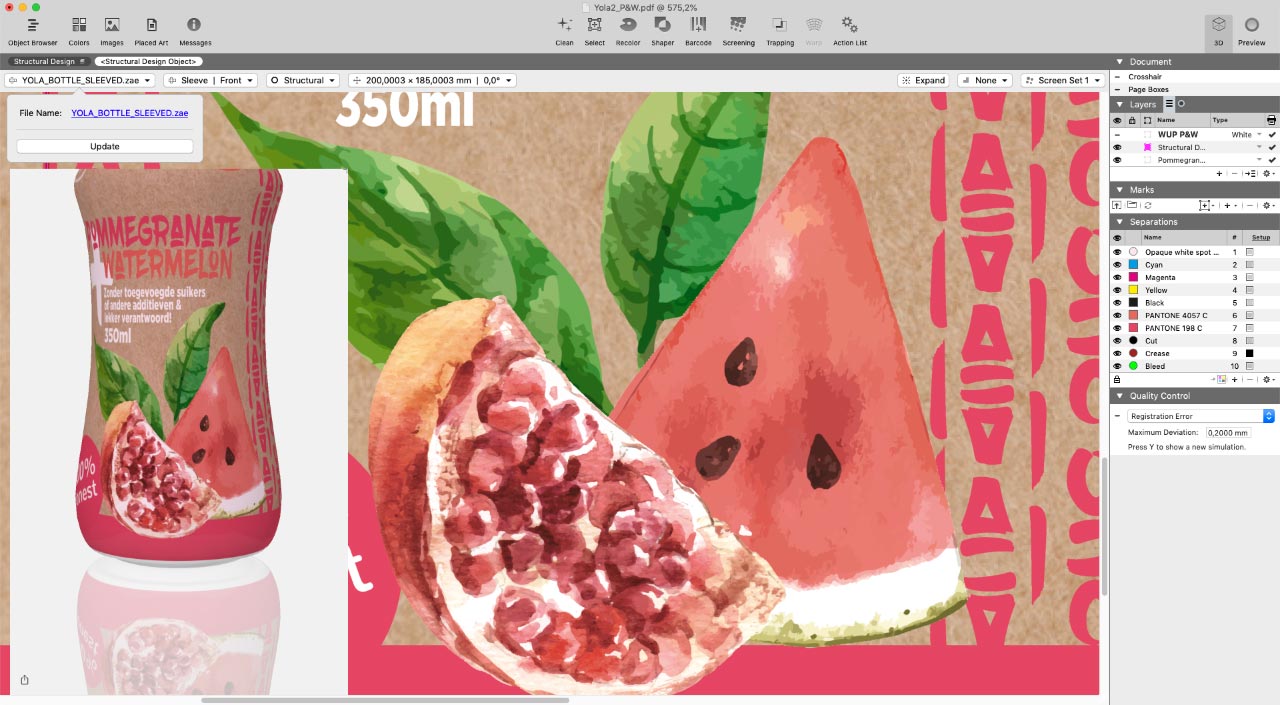
Manually trapping packaging artwork can take hours and requires highly skilled professionals.
The new trapper in ArtPro+ 21 handles highly complex packaging designs. ArtPro+ can trap files fully automatically. Exceptions can be saved and will be used after a change is made to the file, so there’s no need to retrap the whole file.
Digitize and simplify your plate identification process in combination with Esko Flexo Engine, to make keeping track of every plate easier than ever. Simply convert graphics into Plate ID objects to use as a non-printed marking.
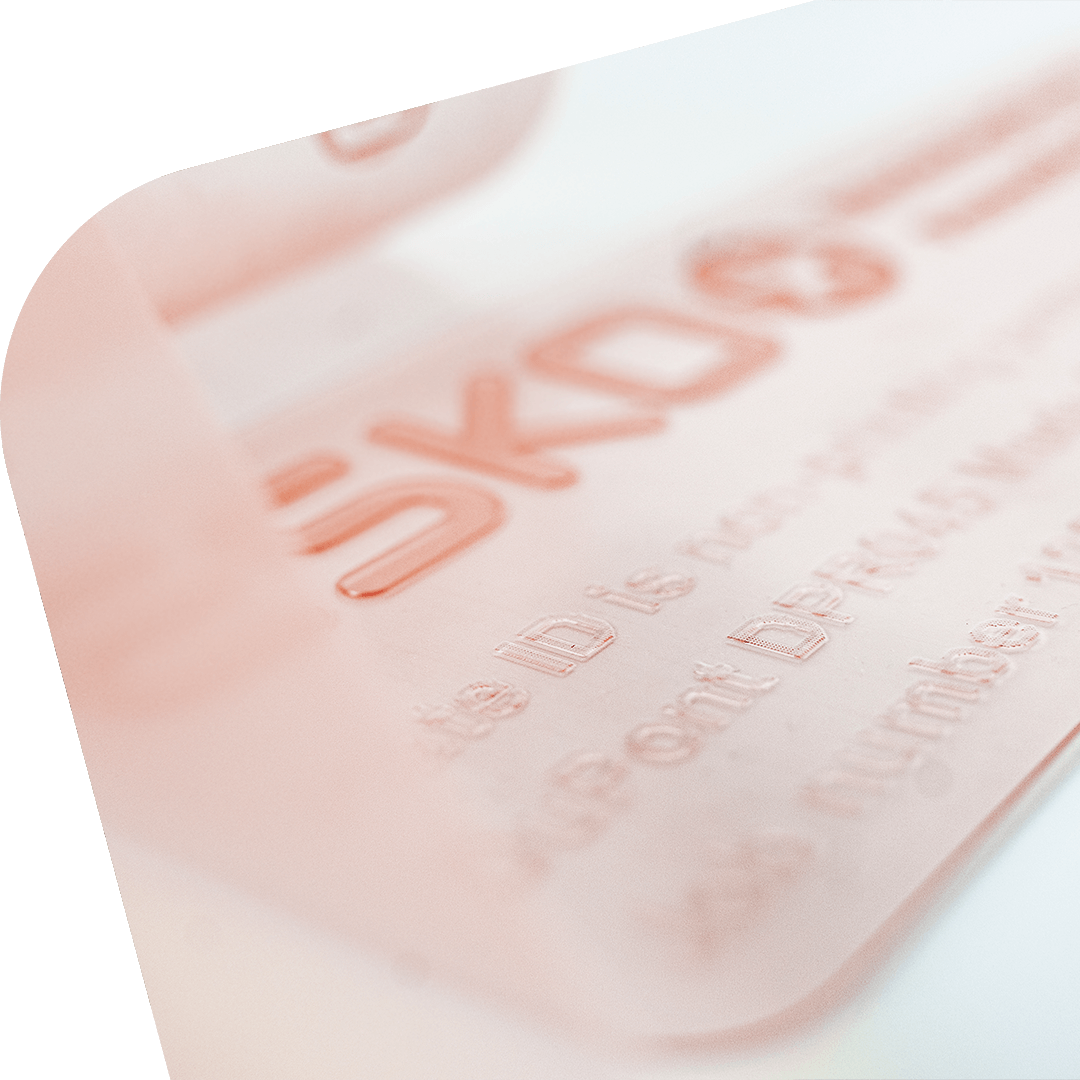
Esko is the only solution provider that can offer a Variable Data Printing (VDP) solution to label converters running Adobe Illustrator and PDF in their prepress operation.
Convert any artwork file to a VDP template and validate the output before print:
HELL is the global leader in providing gravure equipment. Like its predecessor, classic ArtPro, Esko has ensured ArtPro+ now fully integrates with the proprietary HELL Job Ticket format.
With full integration with Esko Automation Engine as well, the very common classic gravure automation can now become a 100% PDF native.
Fill in the form below to download this free guide.
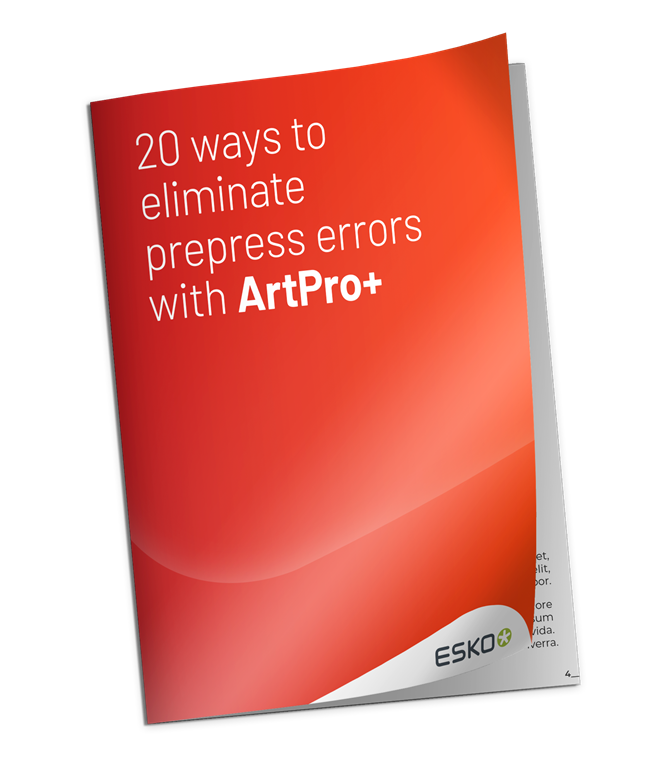
Looking for more information? We are more than happy to help you.